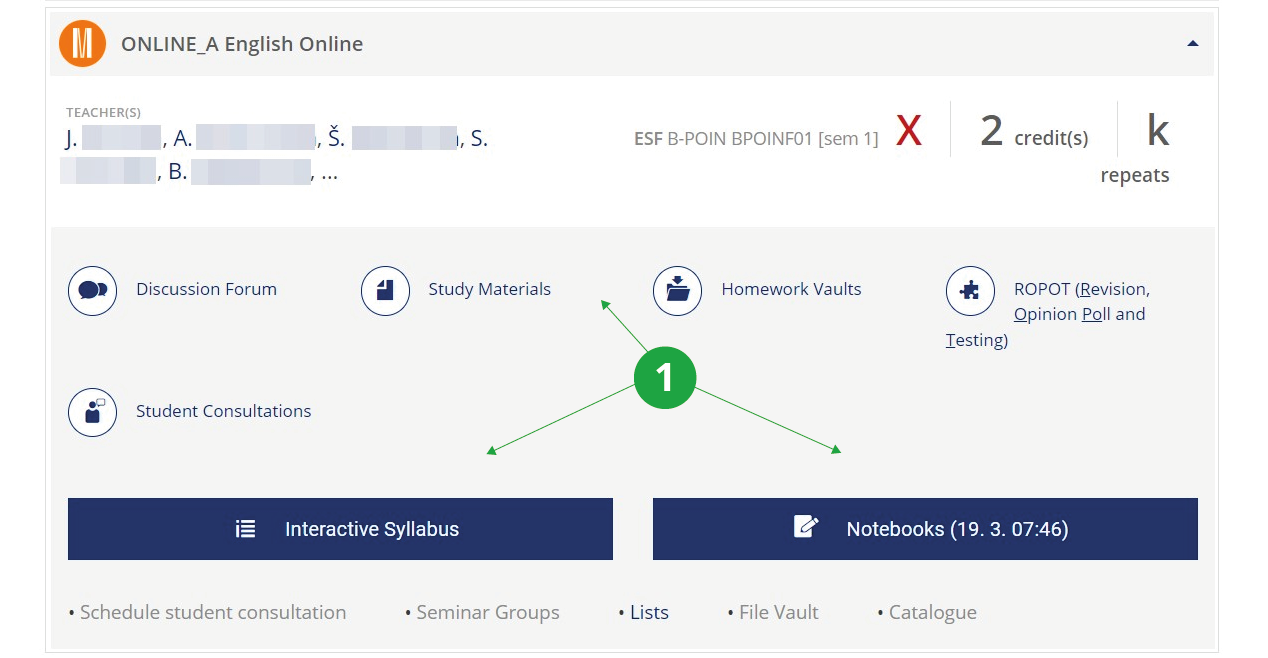- 1.What does "selecting someone else's identity in e-learning" mean?In the applications associated with e-learning in the NEWTON IS, the teacher has the opportunity to look at selected NEWTON IS pages from the perspective of a specific student. In this way, the teacher has the opportunity to check that the information entered by him/her into the Notebook has reached the student correctly, that he/she has set up the interactive course syllabus correctly, that he/she has set up the ROPOT parameters correctly, etc. The mechanism was introduced at the request of teachers who wanted to introduce a student identity for testing into the system. However, a student identity for testing would not be usable in this NEWTON IS (unlike other systems) because the person who has enrolled in the course does not have common and uniform student rights (as is usual in other systems), but has individual rights. Students may differ in their study status, seminar group, may have individual rights, etc. A teacher can use someone else's identity via:Information system Teacher [course selection] (ROPOTs and Quizzes) E-learning from a student's point of view
- 2.Who is allowed to use someone else's identity option?The NEWTON IS allows teachers and s_vyuka explicit access right holders to choose someone else's identity. A teacher may change his/her identity to any of his/her students who have registered for the teacher's course in the last 3 years. Owners of the s_vyuka explicit access right are allowed to change identity to a student of the faculty for which the right is assigned.
- 3.Can the teacher read the mail in my mailbox in the NEWTON IS?After selecting someone else's identity, the teacher is only allowed to use the selected applications. These are e-learning related applications. The list of applications is listed below. The teacher will definitely not be able to access the student's e-mail, private bookmarks, grades from other courses, File Depository, etc.
- 4.Can the teacher launch a ROPOT sessions instead of me?Applications that run with someone else's identity selected work in a special mode. The teacher is prevented from performing operations other than viewing or reading under the selected identity. Thus, the teacher cannot perform any operation that would be identified in the database by the student's UIN (i.e. učo). That is, the teacher can see if the student is allowed to answer in the ROPOT, but cannot, for example, save the answers instead of the student or launch a new ROPOT session.
- 5.How does a teacher know if someone else's identity is being used?If the teacher has chosen someone else's identity, then the teacher has a distinctive red horizontal bar in the header of each NEWTON IS page. The student's name appears in the red bar. If the bar disappears, then you have clicked on a page where you no longer have the right to change your identity, and you can already see the page under your own identity (your name will be at the top right corner).
1 Displaying the name of the selected student.
- 6.In which applications is a teacher allowed to use someone else's identity?The teacher is allowed to use someone else's identity in applications:
- Information system homepage
- The teacher sees only the Student tile.
- Student signpost
- Only the Student / My courses, and Teaching tabs contain any clickable links.
- Student / My courses tab
- Only e-learning related links are clicable. The teacher can only see information accessible to him/her via the Teacher's Notebook. However, some information is accessible to the teacher only via the Teacher's Notebook of the course and not from student's point of view.
1 Available links in the course when using someone else's identity.
- Teaching tab
- The only clicable links are Study Materials, ROPOT (Revision, Opinion Poll and Testing), Information from notebooks, Notebook score statistics, Scheduled online lessons, and Student consultations and meetings.
- Interactive syllabus
- The teacher will only see the parts of the interactive syllabus that are accessible to the identity of student via which the teacher is viewing. Similarly, the teacher will only see those links and elements in the syllabus that the student actually has the right to read. The readership of the syllabus by the teacher viewing with someone else's identity is not reflected in the readership of the interactive syllabus by the student.
- Study materials
- It does not indicate information about the reading of a file that the teacher has read with the chosen someone else's identity (i.e. the student will still see the file as unread if the teacher has read it but the student has not).
- Homework Vaults
- The teacher, under someone else's identity, sees the folders of the homework vaults in the same way as the student, including any file or folder operations offered. So, for example, he or she can check what the homework vault folder tree looks like from the student's point of view and whether the student has sufficient access rights to upload their file. The teacher under someone else's identity cannot upload or manage files on behalf of a student. The teacher can only do this under his/her own identity.
- File Manager
- In the File Manager, the teacher can only choose someone else's identity when viewing the Study Materials. The teacher will not be able to access other people's File Depository etc. When the identity is changed, operations other than viewing or reading cannot be performed in the File Manager. If a teacher attempts to upload a file in the File Manager with a changed identity, the operation will be performed, but the teacher will be listed as the uploader even though someone else's identity remains selected. If the teacher gets to a location where someone else's identity is no longer applied, in addition to the red bar disappearing, an informational message will alert the teacher.
- ROPOTs
- The teacher can look at the ROPOTs and see if he/she has set the ROPOT correctly. The teacher is not allowed to launch a new ROPOT session or save the answers in behalf of the student. However, the teacher can change the last student’s save operation to submitted in the Responses application in the Teacher's Notebook in special case when the student does not finish his/her ROPOT session by submission of his/hers answers. The teacher does this under his/her own identity.
- Notebook information
- The teacher will only see information from the course notebooks that the teacher teaches.
- Notebook score statistics
- The teacher will only see information from the course notebooks that the teacher teaches.
- 7.Are operations performed by the teacher under someone else's identity recorded?All operations are recorded in the NEWTON IS. Operations performed by a teacher under someone else's identity are recorded in the same way as all other teacher operations.
- 8.Am I breaking NEWTON IS or computer network rules by impersonating another?By using someone else's identity in e-learning in the manner described in this Help, you are not violating the Rules Governing the Use of NEWTON IS or the computer network conduct regulations. This identity change mechanism is supported by the NEWTON IS and the operations are recorded. By providing your password or making your account available to another person, you would be in violation of the rules and regulations and risk disciplinary action.
Provided you have failed to find the information you were searching for, you can contact us at  fi
fi muni
muni cz
cz