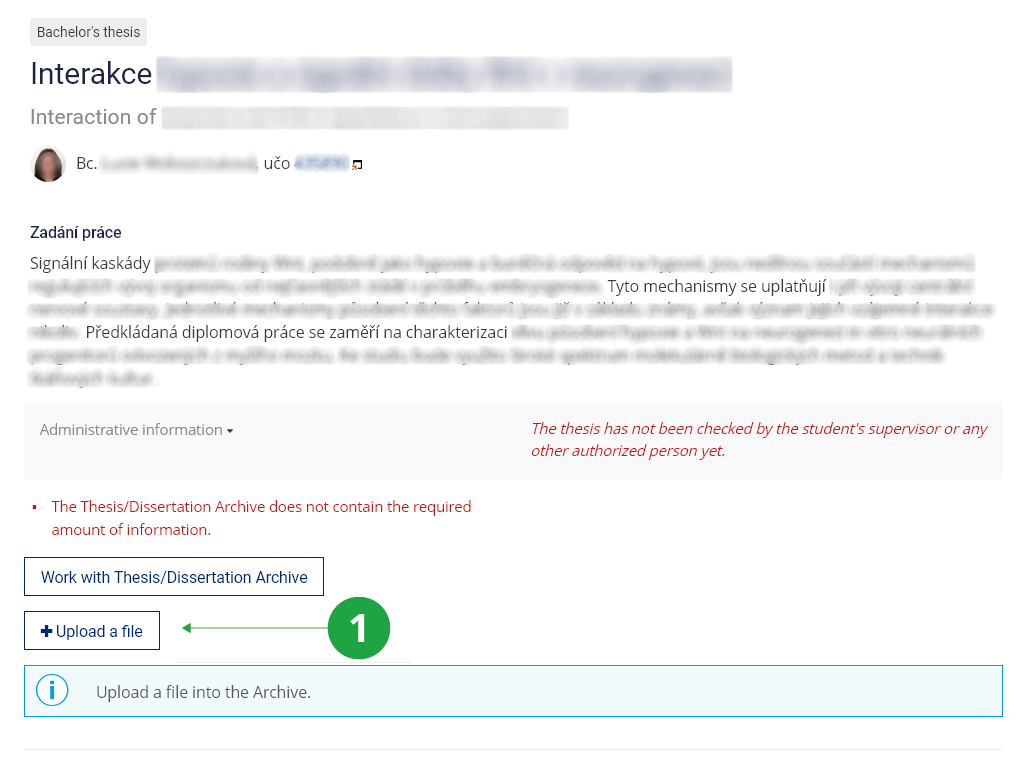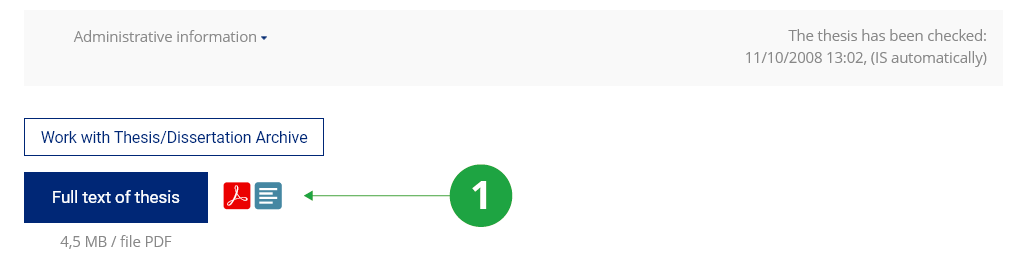- 1.When am I expected to upload my thesis into the Archive?The student inserts the electronic version of the final thesis into the archive before its defense. After taking over the theses by the study department, the student can no longer manipulate the archive. The conditions for submitting a printed version of the thesis may vary from faculty to faculty, so contact your department or study department.
The study department will create a record of the theses and establish an archive. The student enters the entire final thesis in the archive, including appendices, measured data, etc. The student enters the final thesis in the archive himself. The student may manipulate the contents of the archive until the study department takes over the work. The thesis supervisor and readers are allowed to manipulate the contents of the archive after the thesis has been taken over, while the owners of the s_studium and s_vyuka access rights (typically the study department) are allowed to manipulate the archive at any time, see the question When and who has access to the final thesis archive. Attachments containing many small files or a complex directory structure, such as program source code, are inserted by the student as a single archive file, usually a ZIP. Photos or unrelated attachments should be inserted individually (to facilitate bulk uploading, you can use the "Insert folders and files by ZIP" file manager function).Since the day the thesis was taken over by the study department, its archive is published published to all users registered in ISNEWTON. The thesis remains public even if the study department has revoked the acceptance of the thesis or granted you a three-day exemption for handling the archive.
When uploading using ZIP, massive changes to names containing diacritics can occur.
Only files related to the final thesis can be added to the archive. Using the archive to distribute other files will be penalized. The system administrators will refer any detected offences to the disciplinary committee for resolution.
- 2.How do I upload my thesis in the archive?It is assumed that each thesis contains at least a text part, which the student has made in electronic form. If the text part consists of more than one file, or if you will also add attachments to the archive, upload all files (each separately). When uploadng, proceed as follows:
- Access to the archive for uploading files with the final thesis
- Via
The Information system Student End of Studies Final State Examination and Thesis/Dissertation Archive Work with Thesis/Dissertation Archiveyou get to your archive. You don't have to name the files with your first and last name, because this is just your archive.
- Check the header to make sure you have the correct final thesis selected
- If you have more than one study, or more than one thesis to one study, make sure that you really have selected the thesis for which you intend to upload the file(s). If not, return to the page "Final State Examination and Thesis/Dissertation Archive" and re-enter the archive with the selection of the corresponding thesis.
- Upload the text part into the archive
- In the archive, click on the link "Enter the archive used for uploading files containing a thesis or dissertation".
Here you can open the form via the "Upload a file" link.
Specify the type of file to upload and search for the file on your computer.
You can also edit the title of the uploaded thesis or add a description of the uploaded file, but these details are not required.
After saving the form, the selected file is loaded into the archive and the system creates a text version
(in .txt format) for it after processing. The size of downloaded files is not limited by IS,
only internet browsers can have a limited limit (usually 2 GB). For more information on uploading
large files, see the "File Depository" Help.
1 Thesis submission form.
1 Overview of downloaded files.
It is possible to upload the text of the thesis in the format for MS Word (.doc or .docx), in the form of a text document in the OpenDocument ODF format (.odt) or in portable PDF document format (.pdf). If you upload your thesis in MS Word or OpenDocument ODF format, then the PDF and the plain text will be created automatically. If you upload a PDF directly, plain text is also created from the PDF automatically. Upload attachments or other related files at your own discretion.
Verify that a text version has been created. In order for the archive to contain the required amount of information, there needs to be an identical version containing the plain text of the thesis. For files that you upload in Word or ODF, text versions are usually created automatically within half an hour. Text versions are necessary to make the thesis archives searchable.The uploaded file (submitted theses) must not be password locked, encrypted or otherwise unreadable.
Documents created in OpenOffice.org or LibreOffice do not need to be converted to MS Word format (.doc or .docx extension), it is better to keep the files in native ODF format (.odt extension) or export them directly to a portable format PDF documents (.pdf extension). Make sure that the files in the final thesis archive correspond to your ideas. It's a good idea to check all the files, both uploaded and created automatically – text version of the document and possibly a PDF variant. If the conversion did not go correctly, upload the files directly in the PDF.
- 3.When does the archive contain the required amount of information?The following criteria are used to assess whether the thesis archive contains the required amount of information:
- The annotation is filled in with English text with a length of at least 100 characters.
- If the student is studying programmes of study, at least one of which is in Czech or Slovak, then he/she is obliged to fill in a Czech annotation with a length of at least 100 characters.
- Keywords are filled with text that is at least 30 characters long.
- The archive contains, at the top level of the folder, a text version... of at least about 3000 characters and an attached file in MS Word format (.doc or .docx), ODF or PDF.
- The language of the final thesis is filled in.
- It is confirmed that the electronic and printed versions of the thesis are identical.
Automatic creating a text version can take several tens of minutes to hours, depending on the current system load. Please be patient. The archive is only sufficiently full when the text version is created by the system.
The result of the assessment is communicated to the student in applications related to the final examination. The archives that contain the required amount of information and the theses have been awarded a grade are linked to from the people search pages (People).
- 4.Why can't I correct the submitted final thesis, annotation or anything else?Your work has already been taken over by the study department and since then the archive has been "locked". If necessary, you can ask the study department to grant a three-day exemption for manipulating the archive.
Before you submit your hard copy, make sure that the contents of all the files included in the archive (including those converted to PDF and plain text) match your expectations. Please note that the study department is not obliged to grant you a three-day exemption for manipulating the archive.
- 5.How do I request to hide part of the final thesis?You can request to hide part of the final thesis only in exceptional circumstances The application can be submitted via the "Document Office":The Information system Student During Studies Document Office Submit a new application Žádost o skrytí části závěrečné práceIt is necessary for the student to state the files to be hidden in the application and to enter them separately in the archive under a suitable name. It depends on the agreement with the supervisor whether it will be two versions of the text of the thesis or only separate chapters or appendices of the thesis. The application will be forwarded to the responsible persons for assessment, you will be informed of the result by e-mail. After the application is approved, the administrator will set up the hiding of the requested files before the thesis is published.
- 6.Why is my final thesis publicly available?The obligation to publish the thesis is stipulated by Act No. 111/1998 Coll., on Higher Education and on Amendments and Additions to Other Acts (the Higher Education Act).
§ 47b
Providing Public Access to Theses (1) Higher education institutions are obliged to make public, at no profit to themselves, the Bachelor’s, Master’s, Doctoral, and advanced Master’s (“rigorózní”) theses that have been defended at their institutions, including the readers’ reports and the document on the course of the defence and the results of the defence. The institution will do this by making available a database of these theses. The means of providing access to these theses is stipulated in the internal regulations of the higher education institution. The higher education institution will not make a Doctoral thesis public, if the Doctoral thesis was already made public by other means. (2) Bachelor’s Master’s, Doctoral, and advanced Master’s (“rigorózní”) theses that have been submitted by candidates for defence must also be made available to the public at least five days before the defence at a place designated for this purpose in the internal regulations of the higher education institution, and where this is not the case, in the department or other place at the higher education institution where the defence of the thesis will be taking place. Any individual is entitled, at his/her own expense, to make extracts, copies or photocopies of theses thus made available. (3) By handing in a thesis, its author automatically gives assent to its being made public pursuant to the provisions of the Act, irrespective of the result of the defence.
Provided you have failed to find the information you were searching for, you can contact us at  fi
fi muni
muni cz
cz