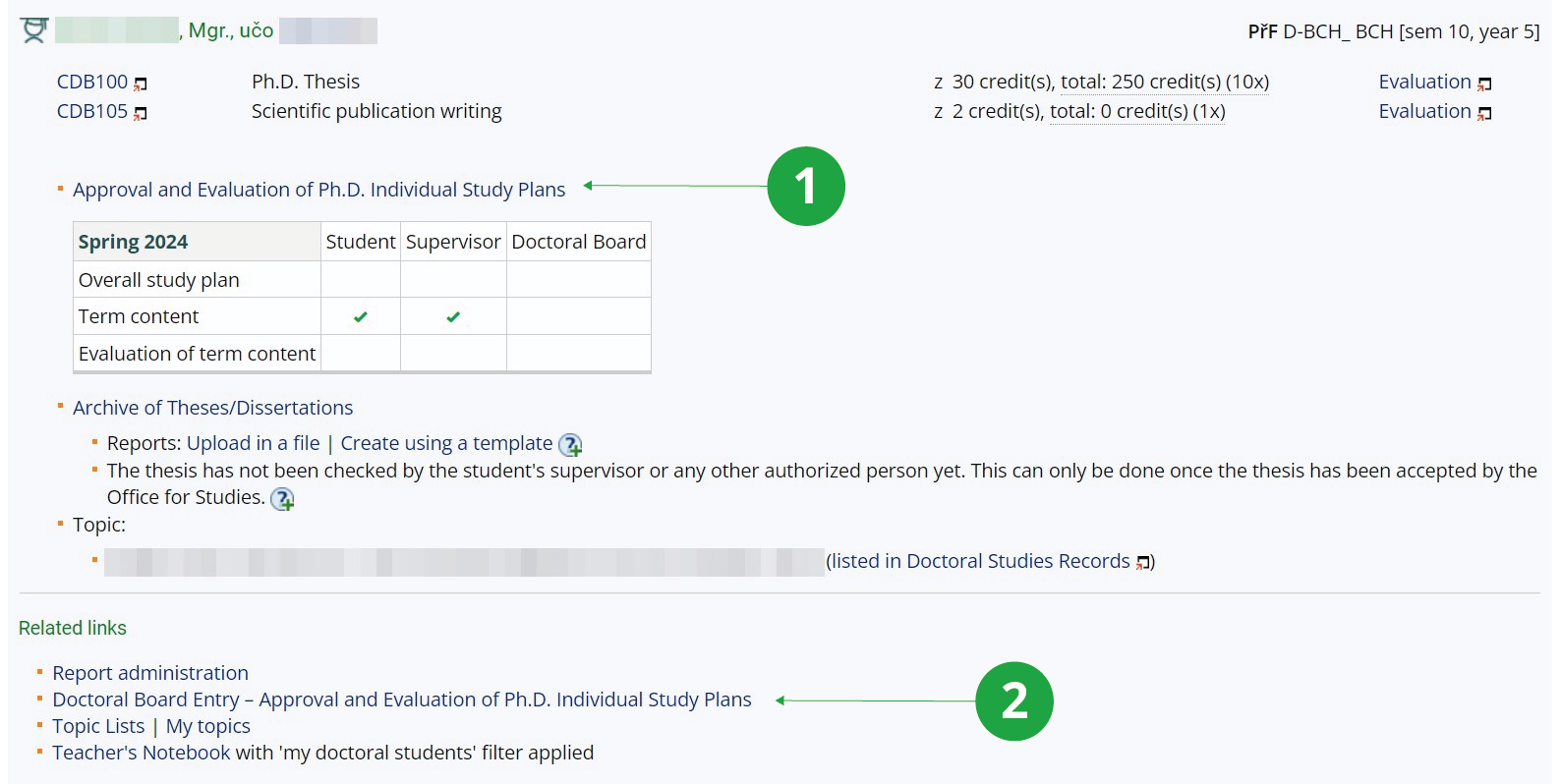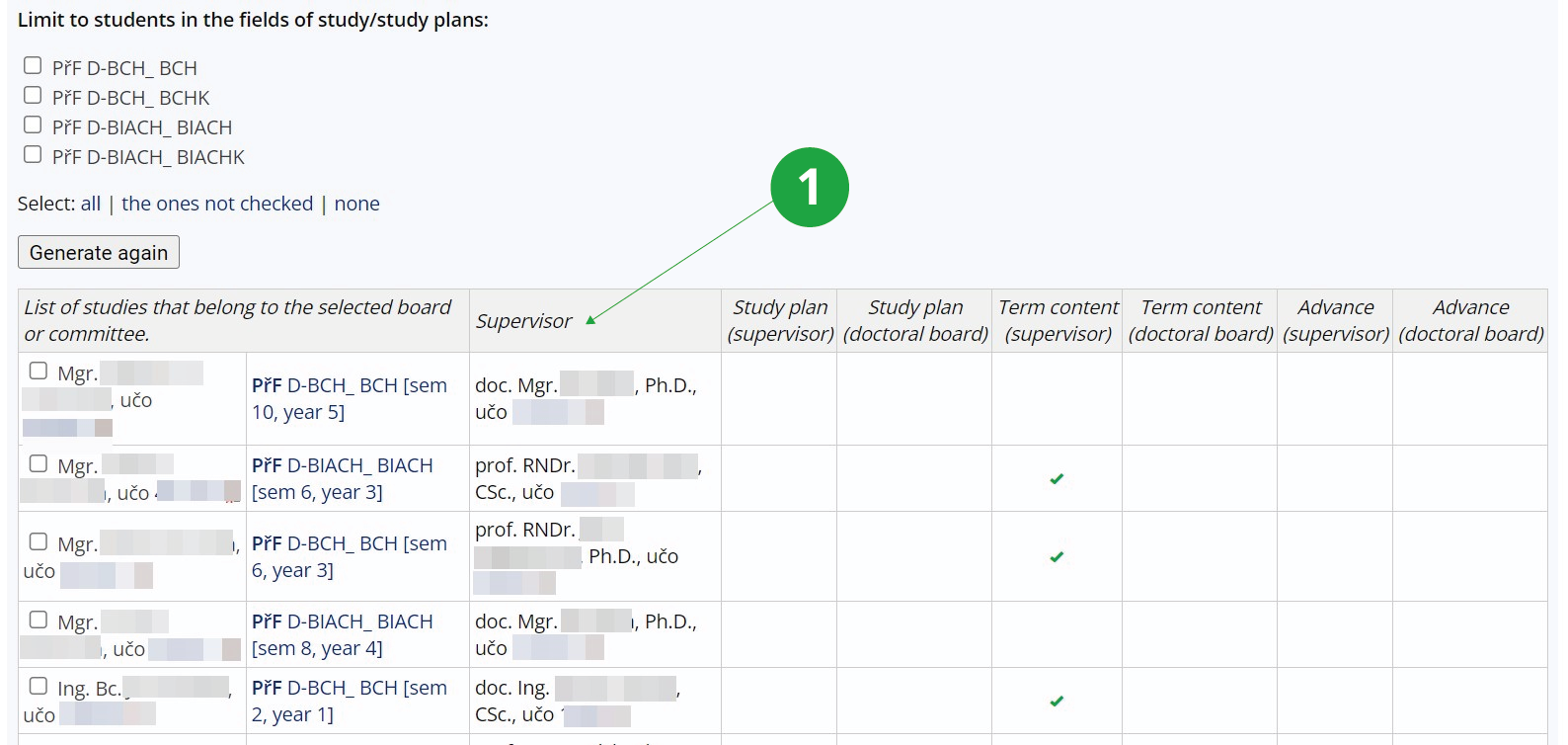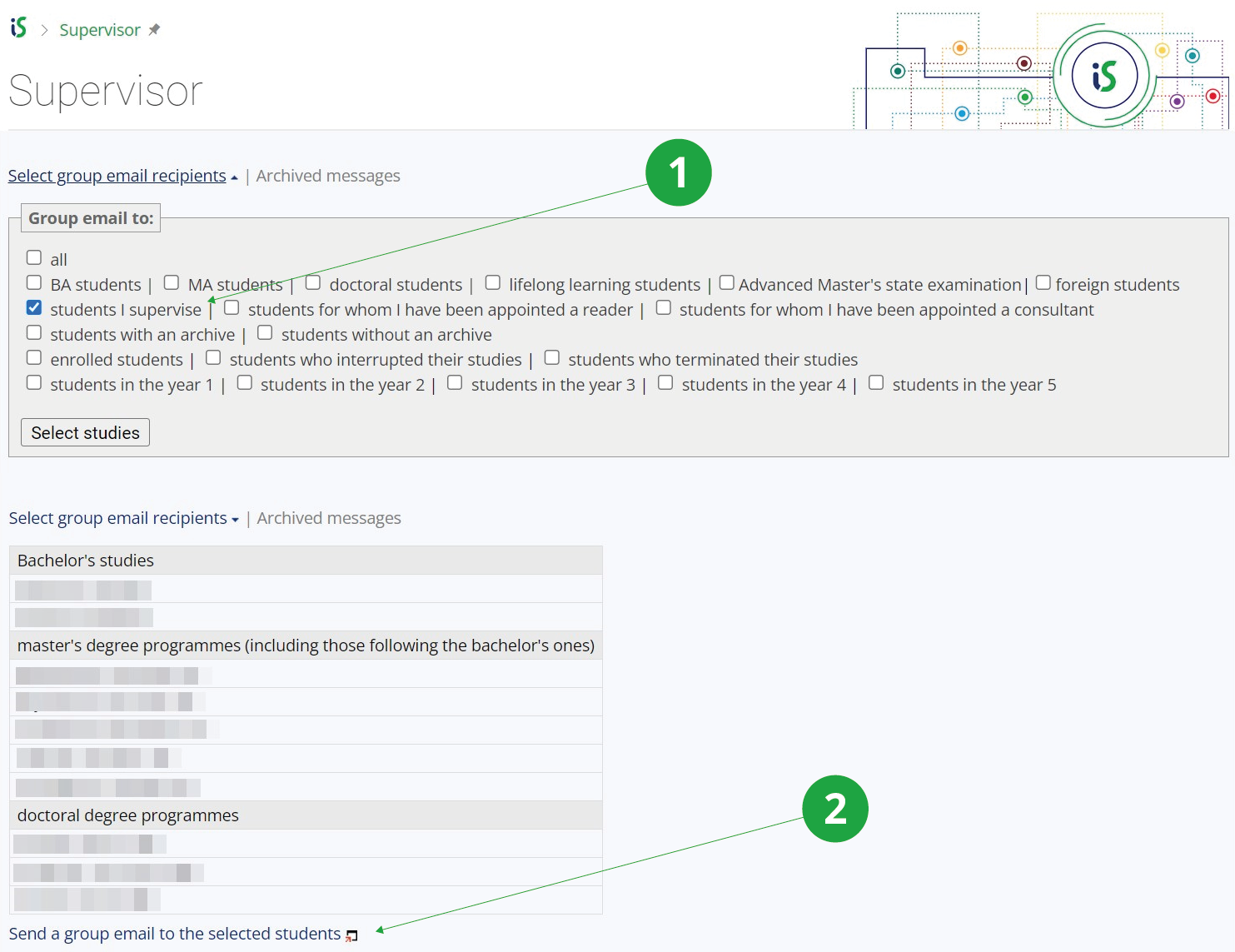- 1.What is the Supervisor agenda for?Information system SupervisorThis agenda is accessible to all persons who supervise or oppose the final theses of students of bachelor, continuing master, doctoral or lifelong studies in a given semmester and at a given faculty. Here you can enter grades for the final thesis and for courses related to it.
- 2.Why don't I see my student in the Supervisor?Check the header of the page to set the correct term in which you want to enter the grade and the faculty – the student is displayed under the faculty to which he/she is assigned and the term in which he/she have been active for at least some time. The student will appear in the Supervisor if the supervisor is listed in the student's thesis record or as the supervisor for the topic in the Topic Lists for which the student is registered.
If you want to include students who finished their studies, check the "Include the students who have recently completed or terminated their programmes of study" option and press "Apply". If you use the "also include students who interrupted their studies" option, students who were inactive during the selected period will also be included. If you have students in more than one faculty and want to show them all in the same page without switching faculty, check the "Include the students studying at other faculties as well" option.
- 3.Why don't I see a link to my student's course evaluation?Check the header of the page to set the correct term and faculty to which the student is assigned. Only courses that the teacher teaches or that have the "All teachers of the department the course is associated with can enter grades for the course" flag set are offered in the Supervisor. Evaluations for other courses can be entered via the Teacher agenda. If the supervisor of the thesis is not a teacher of any course in a given period and at the same time the student's topic is not listed in any of the Topic Lists (of the type Bachelor's Theses, Master's Theses, Dissertations, Final Theses of Non-Master's Studies, Projects or Year Theses, which allow entering evaluations by linking them to the relevant courses), the supervisor needs to be added as a teacher to one of the courses in which he/she needs to enter grades.
- 4.What kind of evaluations can I enter via the Supervisor agenda?In the Supervisor agenda, it is possible to perform only operations intended for the thesis supervisor (awarding grades for courses related to the thesis, semester evaluation of the doctoral student). The evaluation of other courses has to be done through the Teacher agenda.
- 5.How can I enter my evaluation for a final thesis in the Supervisor application?Information system Supervisor [student selection] EvaluationUnder the name of a particular student, the course of the final thesis is listed with a link to the assessment and possible types of course completion. After clicking Evaluation, enter the appropriate evaluation in the box and save.
- 6.What is the application "Approval and Evaluation of Ph.D. Individual Study Plans" for and who has access to it?The application is used for the overall evaluation of the doctoral student by his/her supervisor. The members of doctoral studies board can see the list of students of the corresponding programme, the full texts of the supervisor's evaluation, a list of grades/credits, a table with an overview of the student's publications and other information from the student's record (internships, final examination).
- Access for supervisors
- Information system Supervisor Approval and Evaluation of Ph.D. Individual Study Plans
1 Click on the link to enter the application as a supervisor.
2 Click on the link to view the list of students.
- Access for doctoral studies board members and s_studium rights holders
- Information system Supervisor Doctoral Board Entry - Approval and Evaluation of Ph.D. Individual Study Plans
1 A member of doctoral studies board can search the list of students for the data entered by the supervisor. In addition, the chairman can see a link to edit the section.
- 7.How do I complete the doctoral student evaluation?The semester evaluation of a doctoral student can be completed in the applicationInformation system Supervisor Approval and Evaluation of Ph.D. Individual Study Plansfor a particular student. The supervisor approves the plan for the entire study at the beginning of the study; if changes occur in subsequent terms, these changes also have to be approved. At the beginning of the term, the supervisor approves the planned term content, and at the end of the semester, the supervisor evaluates its implementation. The deadlines for approval and evaluation of the term content are governed by a term calendar that is common to all faculties and is available directly in the application.
- 8.What does it mean to return for revision?The supervisor has the option of returning the term content to the student for revision at the beginning of the semester. If the time for editing the student's proposed term content has passed, the student will have three days to submit a revised proposed term content. However, no later than the end of the supervisor's approval period.
It is recommended that you do not return a proposed term content for revision just before the close of the supervisor's approval editing period, as the student would have limited time to work on it.
- 9.How do I edit the topic in the Topic List that my student is enroled for?Click on the "listed in Lists of Students" link for the respective student to display the topic, which you can then edit using "View operations" → "Edit". Don't forget to save your changes. If you are editing a topic after you have transferred the data from the Topic Lists to the Final Theses (procedures vary between faculties), inform the relevant persons (typically the study department, the department’s assisstant) about the changes.
- 10.How can I write a group email to my students?Information system Supervisor Select group email recipients Select studiesBy checking one or more options and clicking on "Select studies", you will see the students of the corresponding study type that you lead or oppose and who are actively studying at the beginning of the selected term. To send a letter, continue by selecting "Send a group email to the selected students".
1 The selected variant of the type of studies to which the group email is to be sent.
2 Click on the link to enter the application to send the group email.
Information system Supervisor Archived messagesMore about this application in Help.
Provided you have failed to find the information you were searching for, you can contact us at  fi
fi muni
muni cz
cz